IMPORTANT: The price you set for the veNFT is fixed. If you merge more tokens in to your veNFT the price will NOT increase. You must cancel the sale and create a new one with the new price.
Step-by-Step: Listing a veKitten
- Select your veNFT
- Choose the veKitten NFT you want to list (e.g.,
#20). - The UI will auto-fill:
- Lock veKitten Amount
- Lock veKitten Value
- Lock veKItten Duration
- Choose the veKitten NFT you want to list (e.g.,
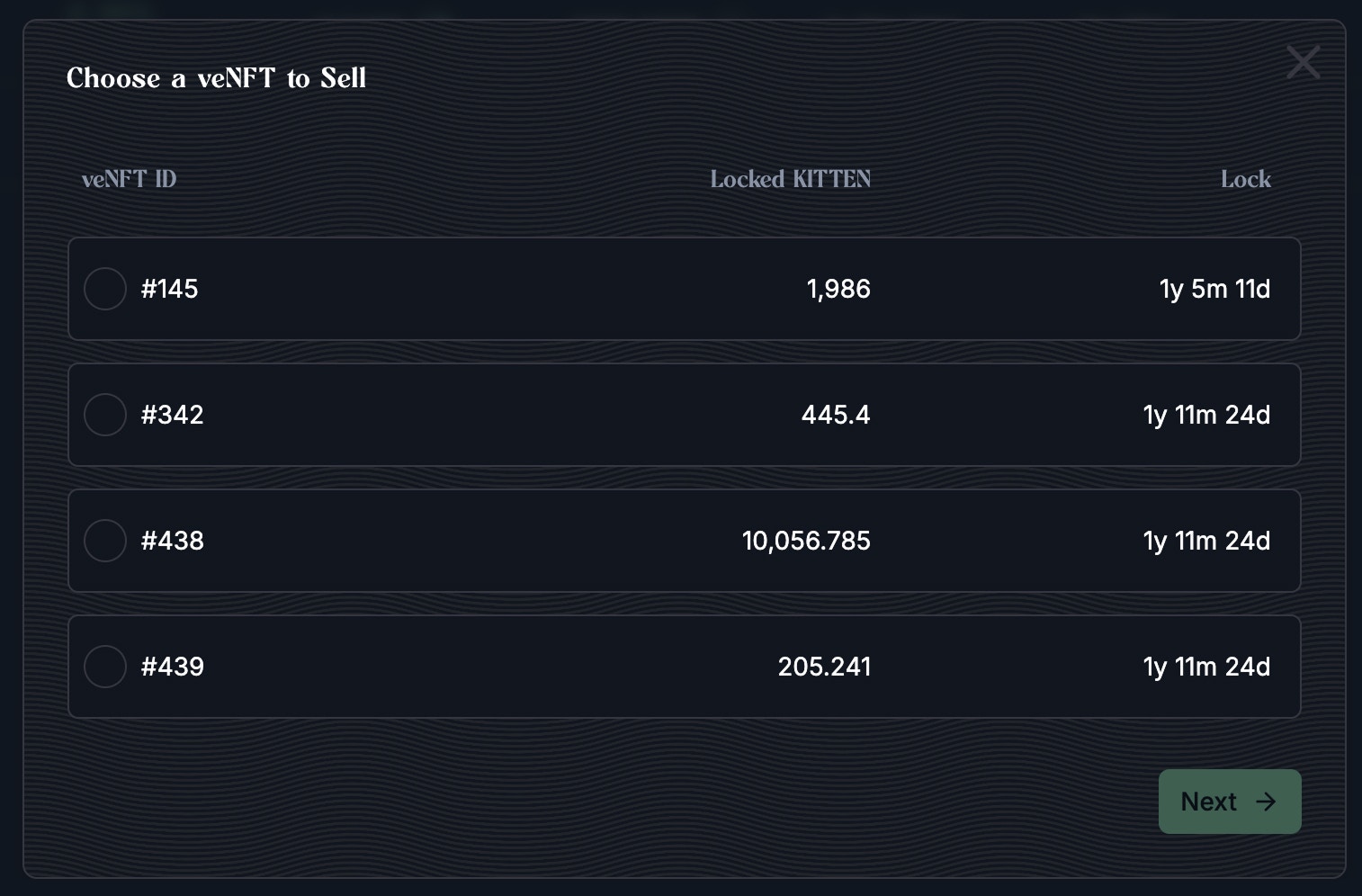
-
Set a Discount
- Enter the percentage discount you’d like to offer (e.g., 15%).
- The platform automatically calculates the listing price based on the discount:
- Listing Price = Lock Value × (1 − Discount)
- e.g., $10,000 × 85% = 8,500 KITTEN
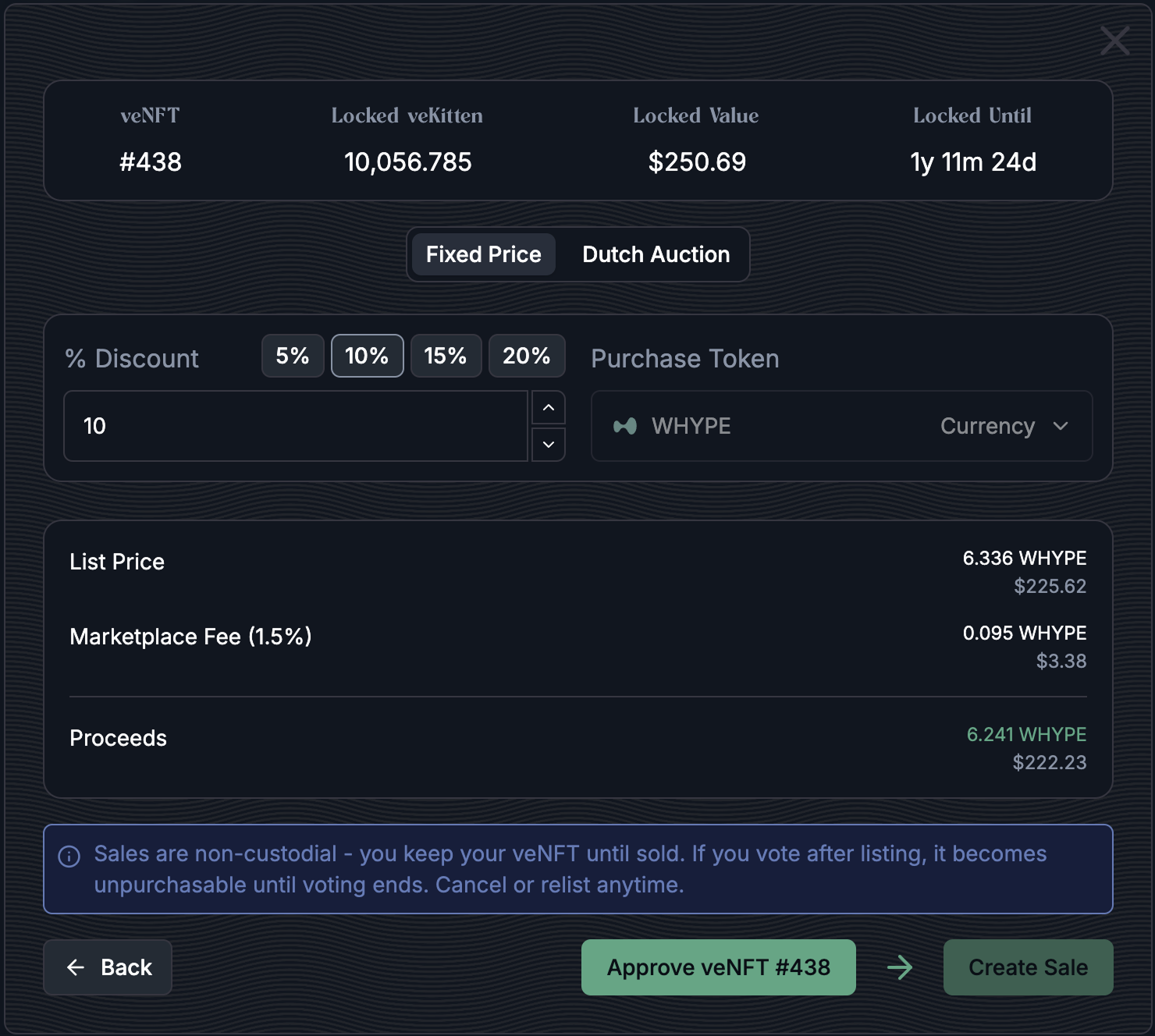
-
Review Details
- Marketplace Fee (1.5%) is subtracted from the sale:
- Proceeds (what you receive if sold):
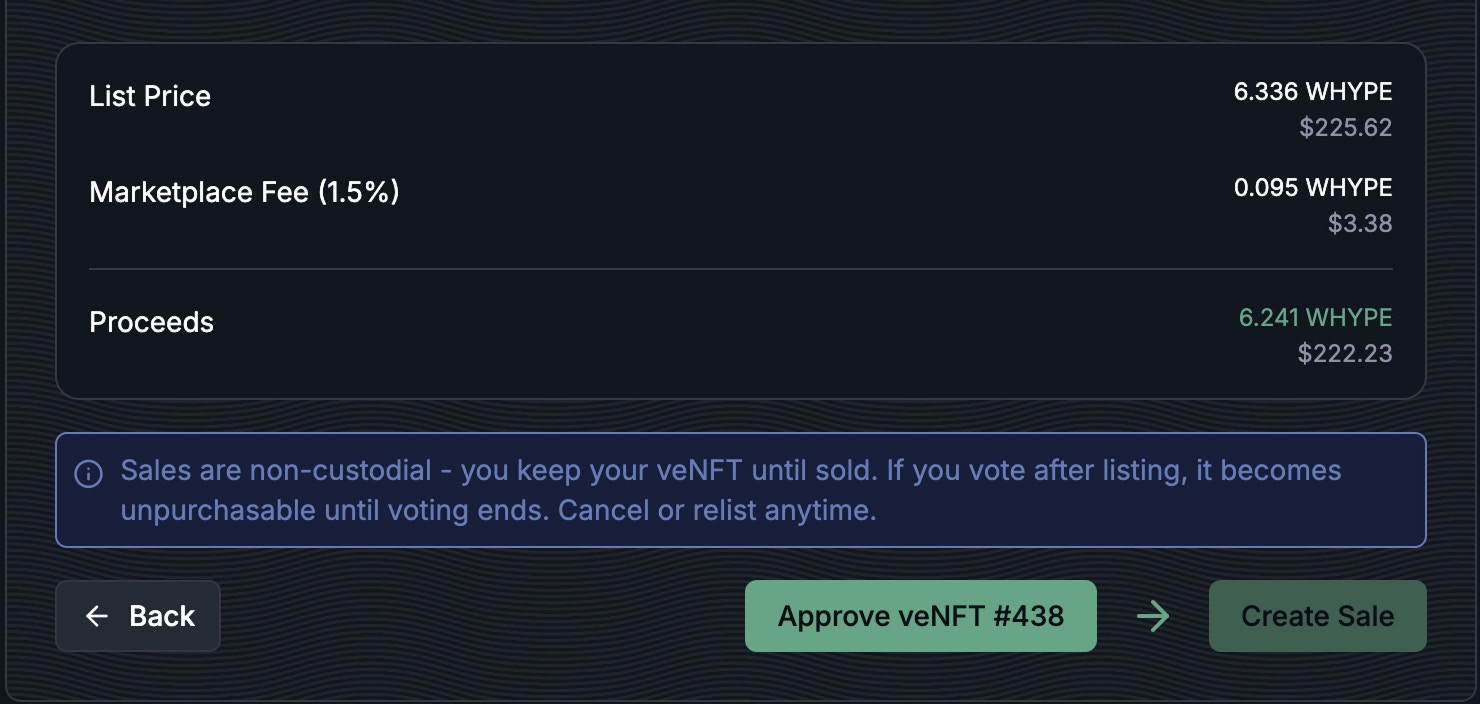
-
Approve NFT
- Click “Approve veNFT” to allow the marketplace contract to manage this NFT.
-
Create Sale
- After approval, finalize the listing by clicking “Create Sale” confirming the transaction in your wallet.
What Buyers See
- Buyers will see the NFT available at the discounted price (e.g., 8,500 KITTEN for a 10,000 KITTEN lock).
- Once purchased, the buyer receives the veKitten NFT and inherits the lock position.